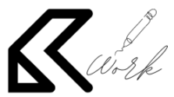How can we help?
Getting started with your job search
Using the Job search section is just like using a general search engine such as Google. You can quickly search from the main Jobs menu as follows:
- In the what box, type a description of the kind of job you are looking for – such as a job title, skill or employer name.
- In the where box, type the city, the state/province/county or the postal code where you want to find a job.
- Click Find Jobs or press Enter on your keyboard.
Our search is a keyword search. This means that when you type your search words without quotation marks around the phrase, the search will return job listings that contain at least one of those words in either the job title or description.